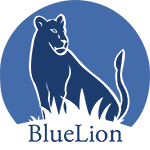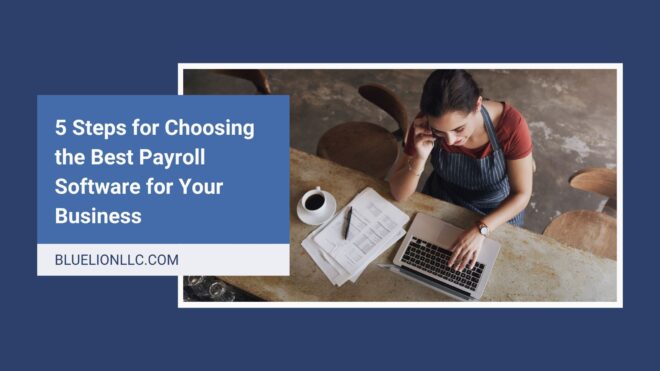
The core purpose of a payroll system is to calculate payroll taxes and cut employee paychecks. It speeds up the process by mitigating time-consuming manual work, like wage deductions. Now, many platforms also offer robust capabilities, like filing payroll taxes and payments, year-end reporting, creating and sending W-2s and 1099s, mobile apps for employers, and self-service portals for employees.
Altogether, payroll software can play a significant role in saving time, reducing costly errors, and strengthening data security. But it’s still important to research various services and find the one that best suits your small business. Read on for key considerations and features to look for in your search.
5 Steps to Choosing a Payroll Software
1. Determine Your Business’s Payroll Needs
Start by defining your specific payroll requirements. This will help you understand what features your business needs and establish a budget. Consider your:
- Business Size and Growth: Can the software accommodate your business today and in the future as it grows? Small to medium businesses can likely find sufficient and affordable options with simpler features to avoid paying for features they don’t need, while large companies may need a higher level of service.
- Types of Workers and Pay Schedules: Do you have employees and independent contractors? Hourly, salaried, and tipped workers? How many of each? How often will your pay periods occur? These are crucial details to keep in mind while you research payroll systems.
- Staff Locations: If your team is spread out among different states or countries, ensure your payroll provider can manage their payments.
- Integrations: What other platforms does your business use? Your payroll software should integrate with your accounting software, time-tracking tools (many payroll systems now come with this feature), or HR management system.
- Benefits: You’ll also want to ensure your payroll system can handle benefits like health insurance, retirement contributions, paid time off (PTO), and worker’s compensation.
2. Establish a Budget
Payroll software services vary widely in features, pricing, and pricing structures. Most charge a monthly base fee plus a charge per employee.
As you evaluate options, look at the total cost of the software, including any setup fees, subscription costs, and additional charges for extra features or support. Researching various companies and pricing will give you an idea of what to budget based on your company’s needs. Remember, you often get what you pay for with payroll platforms when it comes to features and customer service! Look for a provider with reasonable costs and high-quality service.
3. Evaluate & Compare Payroll Software
Once you’ve determined your needs and set a budget, you can check out different payroll service providers and start narrowing down your list. As you do, keep a list of the must-have features your payroll software should have based on Step 1. At the very least, ensure it offers:
- Automation and direct deposit (pay attention to payment timing—is it next-day?)
- Payroll taxes and filing of federal and state taxes
- Integration with your essential business software
- Attendance and time-tracking functions (a necessity for hourly employees)
- 24/7 customer service availability in your preferred method
Again, most platforms should also offer mobile apps for you and self-service tools for your employees. For even more insights, check out reviews of your top runners. What do users say about the customer support and responsiveness? How about implementation and ease of use? You might even ask fellow business owners about their experiences with certain payroll companies.
4. Assess Compliance & Security Measures
Another important factor that deserves its own call-out is compliance and security—not to be taken lightly when it comes to your company and your team! Verify that your selected payroll software complies with relevant tax and labor laws and reporting requirements in your region or industry.
These regulations are always changing, so you’ll want a provider that quickly adapts their software to these changes and keeps you compliant with wage and hour laws like overtime pay.
Your payroll service should also use robust data security measures to protect sensitive employee information and ensure confidentiality. To be extra safe, you can even search online to see if they’ve been subject to any data breaches and ask them what protections they have in place if one arises.
5. Leverage Those Free Demos/Trials & Make a Decision!
After evaluating all of your business needs and features and narrowing down your top two to three choices, it’s time to test them out. Most providers offer a free demo and/or trial, so take advantage of them! This way, you can get an up-close experience with the platform, confirm it does all you need it to do, and ensure it’s intuitive for you and your team.
Finally, it’s time to choose your payroll software. It may not hit every single bullet, but opt for one that aligns with your major must-haves and budget. And don’t be afraid to take them up on any implementation support to set your system up for success from Day 1.
7 Vital Payroll Software Features
To recap, below are several capabilities all payroll software services should include:
- Payroll Processing: Your payroll software should offer—you guessed it—automated calculation of wages, taxes, and deductions based on employee hours worked and pay rates. The platform’s primary function is paying employees the correct amount on time via their selected payment method.
- Direct Deposit: At this point, every payroll service should allow for the transfer of funds directly into employees’ bank accounts, eliminating the need for paper checks. While some still like receiving a paper check, the American Payroll Association’s 2022 “Getting Paid in America” survey found that 93% of respondents choose direct deposit.
- Tax Compliance: Your payroll platform should also handle automated tax calculations, deductions, and filings to ensure compliance with federal, state, and local tax regulations. This includes managing W-2s and 1099s, as mentioned earlier.
- Time Tracking: If you have hourly employees, it’s easiest to use payroll software that includes a time clock feature rather than finding a separate time-tracking tool. Connected time clock and payroll systems ease the approval and calculating process. If you need to use separate time and attendance software, ensure your payroll system is compatible.
- Non-standard Pay: In addition to typical payroll processing and administration, you may have cases of workers’ compensation, wage changes and related adjustments, and bonuses. These calculations can add complication and time to your plate, whereas your payroll service should take care of them.
- Reporting & Analytics: A quality payroll system will generate customizable reports and analytics, allowing you to track payroll expenses, employee costs, and other financial metrics.
- Employee Recordkeeping: Finally, payroll software is one central, organized location for essential employee records, including personal information, employment history, and benefit details.
Conclusion
By carefully considering these factors and evaluating the key features offered by different payroll software solutions, you can choose the best option to streamline your small business’s payroll process and meet your specific needs. Say goodbye to that time you and your team spent stressing over tax compliance, wage calculations, and recordkeeping! Investing in a payroll service is a MUST when you have a team of any size.
Do you have questions about payroll software recommendations or need assistance establishing a process? Contact BlueLion’s HR pros at 603-818-4131 or info@bluelionllc.com today to learn how we can help!
The information on this website, including its newsletters, is not, nor is it intended to be legal advice. You should contact an attorney or HR specialist for advice on your individual situation.