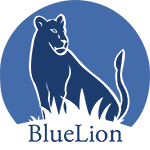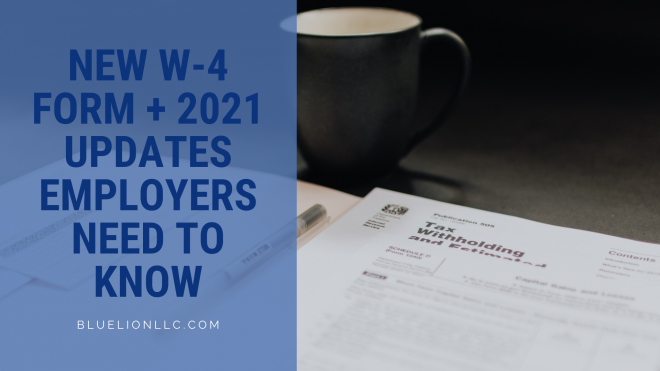
As an employer, you likely heard when the IRS released the new W-4 form in 2020—for the first time in 30 years. Now called the Employee’s Withholding Certificate, the previous version was formerly known as the Employee’s Withholding Allowance Certificate.
The most significant change on the form was the removal of withholding allowances. The new design was intended to complement changes in the 2017 tax reform law.
Whether you’re unfamiliar with the new form or struggling to manage both 2019 and earlier versions of the W-4 and the 2020 and later, chances are you have questions. After all, who doesn’t want to make tax season just a little bit easier?
Fortunately, 2021 brought no major updates. Withholdings are still gone, and the IRS has developed a new optional computational bridge. This tool helps employers who have both old and new versions of the W-4 on file but only want to worry about one set of rules.
Learn more about the latest Form W-4 updates, how to complete it correctly, and how to use the computational bridge with older versions of the W-4 below.
Main Updates in the New IRS W-4 Form
The 2020 W-4 form contains 5 Steps and has done away with the various “Lines.” The steps include:
- Personal Information
- Multiple Jobs or Spouse Works
- Claim Dependents
- Other Adjustments
- Sign Here
The only required sections are Steps 1 and 5. Steps 2 through 4 should only be completed by applicable employees.
Since there are no more withholding allowances, employees must claim dependents (Step 3) or calculate deductions in Step 4(b). They can also choose additional withholding in Steps:
- 4(a): Tax withheld for other income (not from jobs, i.e., interest, dividends, and retirement income)
- 4(c): Extra withholding: Any additional tax the employee wants withheld each pay period
Employees who work multiple jobs or are married and filing jointly with a spouse who also works may choose to check the box in Step 2, which will withhold more federal income taxes.
If employees need help filing their W-4 forms, employers can direct them to the IRS’s Tax Withholding Estimator. This is especially helpful (and may even be necessary) for married taxpayers, those who have dependents, and those with more than one job—in other words, those who have more complicated filings.
Employer FAQs About the 2021 Form W-4
1. Why was the W-4 Form redesigned?
The IRS updated the form based on the Tax Cuts and Jobs Act changes and the withholding table bracket updates. These changes included doubling the standard deduction, from $6,500 to $12,000 for single filers and from $13,000 to $24,000 for joint filers.
It was also updated to benefit employees. The IRS overhauled the W-4 to simplify the process and increase the withholding system’s transparency and accuracy. Instead of complicated worksheets, the form contains straightforward questions that make accurate withholding easier for employees.
2. What happened to withholding allowances?
The removal of withholding allowances is another effort to create more transparency, accuracy, and ease around the process.
The value of a withholding allowance used to be tied to the amount of personal exemption. However, changes in law made it so that employees cannot claim personal exemptions or dependency exemptions.
3. Which withholding table do I need to use?
The two methods for calculating federal income tax withholding still include either percentage or wage bracket methods. Here’s a quick guide for those who use:
- An automated payroll system: You must use the percentage method table, regardless of which Form W-4 you have on file.
- A manual payroll system with 2020 and later W-4 forms on file: Choose either the wage bracket method table for forms from 2020 or later (cannot use if the employee earns over $100,100); OR the percentage method table for forms from 2020 or later.
- A manual payroll system with 2019 and earlier W-4 forms on file: Choose either the wage bracket method table for forms from 2019 or earlier (cannot use if the employee earns over $100,100 or claimed more than 10 allowances); OR the percentage method table for forms from 2019 or earlier.
4. What are the Standard and Checkbox Withholding rates?
If you are calculating income tax withholdings for a W-4 form from 2020 or later, you will see columns for “Standard withholding” rates and “Checkbox withholding” rates. These two options will appear on both the Percentage and Wage Bracket Method tables.
Use the Standard rate for employees who only fill out Steps 1 (Enter Personal Information) and 5 (Sign Here).
Use the Checkbox rate for employees who check the box in Step 2 (Multiple Jobs or Spouse Works). This means higher withholding for the employee. If they choose one of the other options in this step, the higher withholding is included with any other additional tax amounts per pay period in Step 4(c).
5. How does the computational bridge work?
The computational bridge is an optional step added to the 2021 W-4 form. It offers employers a simple four-step process to calculate 2019 and earlier forms as 2020 and later forms. This allows those using manual payroll systems to use one income tax withholding table.
Are you ready to use the computational bridge? Grab a 2019 or earlier W-4 form and a new copy of the 2020 form, then follow these steps:
- Find the employee’s marital status on Line 3 of a 2019 or earlier form. Then, select the filing status in Step 1(c) of a 2020 or later form that reflects that status.
- “Single” = “Single or Married filing separately”
- “Married, but withhold at higher single rate” = “Single or Married filing separately”
- “Married” = “Married filing jointly”
- In Step 4(a) on a 2020 or later form, enter an amount based on the filing status you selected above.
- “Single or Married filing separately” = $8,600
- “Married filing jointly” = $12,900
- Multiply the number of allowances claimed on Line 5 of an employee’s 2019 or earlier W-4 form by $4,300. Enter the result in step 4(b) on the 2020 or later form.
- Enter the additional amount of withholding requested by the employee on Line 6 of their 2019 or earlier form in Step 4(c) of a 2020 or later form.
For full details and methods, download the IRS 2021 Publication 15-T.
6. Do all employees have to complete a new Form W-4?
No, only those whose employment started before 2020—although, any employee who decides to change their withholdings will need to file a new form.
7. What if a new hire doesn’t file a new form?
If a new hire does not fill out a new W-4 form, treat them as a single filer with no other adjustments and use the standard withholding rate.
8. Can I ask existing employees to file a new W-4?
Sure, you can, but remember that they have the option to say no if they started employment in 2019 or earlier. If you do ask employees to fill out new forms, you must inform them that:
- They are not required to complete it.
- Their withholding will continue to be based on their previously submitted W-4 if they do not fill out the new version.
If they choose not to submit a new form, you must continue using their previous W-4.
Is this all new to you and making your head spin? Don’t stress it! The IRS has provided information and resources on the Form W-4 to help guide you through it.
If you need more hands-on help, BlueLion will also be happy to help you manage both new and old versions of W-4 forms you have on file and create more efficient systems. Contact us today with any questions regarding your employees’ tax forms at 603-818-4131 or info@bluelionllc.com.
Looking for other tax info, like how to classify W-2 employees vs. 1099 contractors? Check out more of our helpful blog posts!
The information on this website, including its newsletters, is not, nor is it intended to be legal advice. You should contact an attorney or HR specialist for advice on your individual situation.