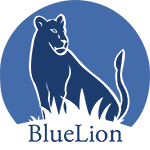As the telework trend rises, an increasing number of employers are faced with a new challenge: workplace safety for remote employees.
Team members working from home are out of sight, as are their workspaces. So how can you reduce risks for both your employees and, therefore, your company? Much of the answer relies on open communication and a comprehensive remote working policy.
Follow these eight tips to keep your remote workforce safe, healthy, and happy.
1. Implement a work from home policy.
According to a September 2020 survey by Wrike, only 51% of remote workers understand what’s expected of them. This affects morale, productivity, and, you guessed it, workplace safety.
While onsite teams have the ability to develop a safety program and monitor the work environment for hazards, employers don’t have this luxury with virtual employees.
The solution: Create an agreement that all teleworkers must sign listing clear, simple requirements and expectations, including:
- Working hours
- Availability
- Productivity
- Ergonomics
- Workstation setup
- Eyecare
- Fire safety
- Electrical safety
- Cleanliness & organization (e.g., keeping walkways clear)
- Process for reporting & investigating injuries
Developing a thorough remote work safety policy is crucial to helping employers avoid liability or workers’ compensation claims. Make sure your virtual team members understand that working from home is a privilege and they must adhere to the policy to continue enjoying that privilege.
2. Check your workers’ compensation insurance.
Ensure your workers’ compensation insurance covers remote employees and business travel incidents.
The Occupational Safety and Health Administration (OSHA) states that for a remote employee’s injury or illness to be considered work-related and recordable it must be “directly related to the performance of work rather than to the general home environment or setting.”
Employees must show that they were acting in the interest of the employer at the time the injury occurred to claim workers’ compensation benefits. Unfortunately, it can be difficult for an employer to know when an employee was actually performing work-related tasks when their activities are not supervised.
Learn more about managing workers’ compensation with remote employees.
3. Review your employees’ insurance.
In addition to your commercial insurance, you should review remote employees’ homeowner’s or renter’s insurance. Their policies should cover potential equipment damage or liability.
Also, be sure to ask for a copy of each teleworker’s policy and keep it on file.
4. Encourage employees to designate a home workspace.
Encourage your virtual employees to create a dedicated work area it has been set up according to your guidelines for health and safety. They should follow the requirements outlined in your safety policy.
Check in with remote workers regularly to ensure they have office equipment such as:
- Ergonomic desk chair
- Ergonomic keyboard and mouse
- Adjustable computer monitors
- Laptop mounts
- Standing desks or converters
These items can help prevent back and neck pain and other chronic injuries like carpal tunnel.
Ask remote employees about the lighting and ventilation in their homes to ensure they are healthy and comfortable.
5. Emphasize safety and wellness practices.
When people live and work in the same space, it’s easy to become sedentary and stuck going through the motions.
Encourage your remote workforce to perform regular exercise, stretching, mindfulness/resiliency activities, and stress management techniques.
You can even provide resources like:
- Online classes to review items on the safety checklist and hazards of the work area
- Mental health counseling
- Health coaching services
- Group classes led by experts (e.g., virtual yoga or workout classes)
Not to mention, group activities are also a great way to work on team building—it’s a win-win!
6. Keep an open dialogue about safety.
Get employees involved in developing telework policies so that they’re more likely to follow the practices. Follow up with employees about their remote office safety frequently and consistently.
A few ways to do this include:
- Ergonomics self-assessment computer programs: Include questions that may help determine symptoms of an issue or a way to report any problems directly.
- Photo evidence: Require remote workers to photograph their workstations as part of your policy to confirm that their home workspace is safe and compliant.
- Mandatory safety check-ins: Schedule check-ins at a predetermined frequency (e.g., after every job, site visit, or end of each day).
Be transparent and let employees know why you’re requiring them to complete a checklist or questionnaire: Because you care about their safety!
7. Use wearable safety technology.
Some employers are even opting for wearable safety technologies that track and report on a virtual worker’s location and physical safety.
These devices can function as emergency panic buttons: An employee can press the button in case of an accident or emergency and immediately be connected with emergency responders.
Additionally, the tech is equipped with a two-way mic for communication and can even detect a fall and place an automatic call for emergency help if someone is unconscious.
8. Remember cyber safety and security.
Monitor computer security issues and ensure employees are aware that you’re monitoring their devices as part of remote workplace safety. If a teleworker prefers to use their own computer, have your IT team install safety software and protections and make sure the employee follows cybersecurity protocols.
Although you can’t be there in person to guarantee the workplace safety of your remote employees, you can take plenty of steps to keep them as safe as possible. As you manage your remote workforce, remember to keep the lines of communication open and be aware of their morale and mental health.
Do you need help navigating a safety plan for telecommuters? Contact BlueLion today at 603-818-4131 or info@bluelionllc.com to find out how we can guide you.
The information on this website, including its newsletters, is not, nor is it intended to be legal advice. You should contact an attorney or HR specialist for advice on your individual situation.