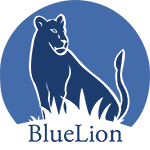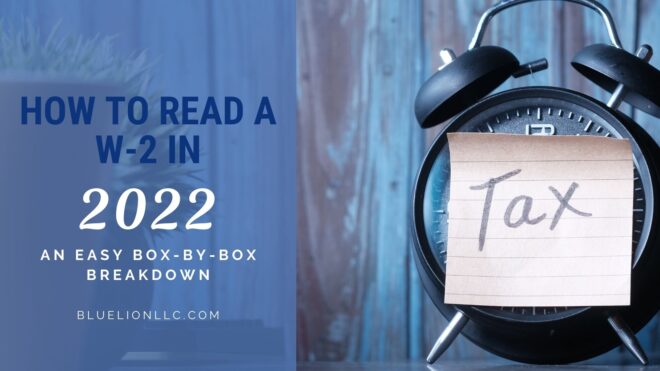
Tax time is rolling around, and you’ve received your W-2 from your employer. But what do you do with it? And how do you read a W-2 and ensure all of your information is accurate?
Your Form W-2 is an earnings statement your employer uses to report your income and any taxes or other withholdings you’ve paid throughout the past tax year. You’ll need a W-2 from your employer to file your taxes.
Check out the W-2 basics and learn what each field means in our simple outline below.
Form W-2 Basics
An employer must file a W-2 for you if they:
- Paid you at least $600 (whether cash or another form of payment).
- Withheld income, Social Security, or Medicare tax from your paycheck–even if they paid you less than $600.
There are other reasons employers may need to file a W-2 on your behalf, but those are the primary reasons. Employers must issue a W-2 by January 31, meaning it must be postmarked by that date. If you don’t receive your W-2 by early February, speak to your employer to confirm if and when they mailed it.
You need your W-2 to file your taxes. If you work multiple jobs, you may receive a W-2 from each employer who paid you more than $600 or paid you and withheld taxes. You will need all W-2s to file your taxes.
You’ll also receive three copies of each W-2:
- Copy A: Your employer sends this to the Social Security Administration.
- Copy B: File this with your federal tax return.
- Copy 2: File with your state or local tax return.
- Copy C: Keep for your records.
- Copy D: Your employer keeps this for their records.
If you’re an independent contractor, you’ll probably receive a Form 1099-MISC from the people or organizations you worked for. You’ll need a 1099-MISC from each client who paid you more than $600 to file your taxes.
How to Read a W-2
A W-2 can seem like an overwhelming amount of information initially. But once you know how to read a W-2, it’s not all that complicated! Here’s the breakdown, so you know exactly what you’re looking at.

- Boxes A-F: Employee & Employer Basic Information
- These are pretty self-explanatory fields containing your and your employer’s basic information. Note that your employer may use Box D to include a code to identify your form or leave it blank.
- Box 1: Wages, Tips and Other Compensation
-
- This number is calculated using your GROSS pay from your last paycheck of the year minus pretax deductions (e.g., 401(k), medical, dental, HSA).
- Box 2: Federal Income Tax Withheld
-
- This is the total amount you paid to the FEDERAL government in taxes.
- Box 3: Social Security Wages
-
- This number is calculated using your GROSS pay from your last paycheck of the year minus pretax deductions EXCEPT for any retirement 401(k) contributions.
- Box 4: Social Security Tax Withheld
-
- This is the total amount you paid to the FEDERAL government for social security tax (your employer matches this amount).
- The 2021 tax rate is 6.2% and only applies to the first $142,800.
- Box 5: Medicare Wage and Tips
-
- This can be calculated using your GROSS pay from your last paycheck of the year minus pretax deductions EXCEPT for any retirement 401(k) contributions.
- Box 6: Medicare Tax Withheld
-
- This is the total amount you paid to the FEDERAL government for Medicare tax (your employer matches this amount).
- The 2021 Medicare tax rate is 1.45%.
- Additional Medicare tax of 0.9% on earnings over $200,000 for single filers and $250,000 for joint filers.
- Box 10: Dependent Care Benefits
-
- The amount of dependent care benefits you elected if any.
- If you deferred pretax money into a flexible spending account to pay for dependent care costs, or if your employer provided you money for dependent care costs under a dependent care assistance program, that amount would be shown here.
- Box 11: Nonqualified Plans
-
- If applicable, this is the amount an employer paid you from a nonqualified deferred compensation plan (for use by the Social Security Administration).
- Box 12: Codes
-
- This is where your employer would report any applicable codes, such as nontaxable sick pay, adoption benefits, or designated Roth contributions under a section 401(k) plan that they provided to you. See the complete list of codes below:

- Box 13: Three Check Boxes
-
- Statutory Employee Status: Your earnings are subject to Social Security and Medicare taxes but not federal income tax withholding.
- Third-party Sick Pay: You received sick pay under a third-party insurance provider.
- Retirement Plan: You were an active participant in a retirement plan such as a 401(k) in the past tax year.
- Box 14: Other
-
- Your employer would use this field to report anything that doesn’t fit in a different area on the form. This might include nontaxable income, union dues, uniform payments, and health insurance premiums.
- Massachusetts Paid Family & Medical Leave (MAPFML): This is the amount you paid to the State of MA in taxes for MA Paid Family Medical Leave. Your employer would also report this in Box 14, if applicable.
- Box 15: State & Employer’s State ID Number
- Your employer enters their details here.
- Box 16: State Wages, Tips, etc.
-
- This number is calculated using your GROSS pay from your last paycheck from the year minus pretax deductions (e.g., 401(k), medical, dental, HSA).
- Box 17: State Income Tax
-
- This is the total amount you paid to the STATE for income tax.
- Boxes 18-20: Local Tax Information
- If applicable, your employer will use these boxes to report any city or local income and taxes.
Now that you understand how to read a W-2 and what to do with it, filing your federal and state income tax returns will be that much easier. Be sure to hold on to all tax documents for three to seven years, as recommended by the IRS. You’ll need these records in case you’re ever audited. If you have additional questions about your W-2, comment below, and we’ll be happy to answer them for you!
Are you an employer with questions about reporting your employees’ taxes? Contact BlueLion today at info@bluelionllc.com or 603-818-4131 to find out how our human resources specialists can help you!
The information on this website, including its newsletters, is not, nor is it intended to be legal advice. You should contact an attorney or HR specialist for advice on your individual situation.